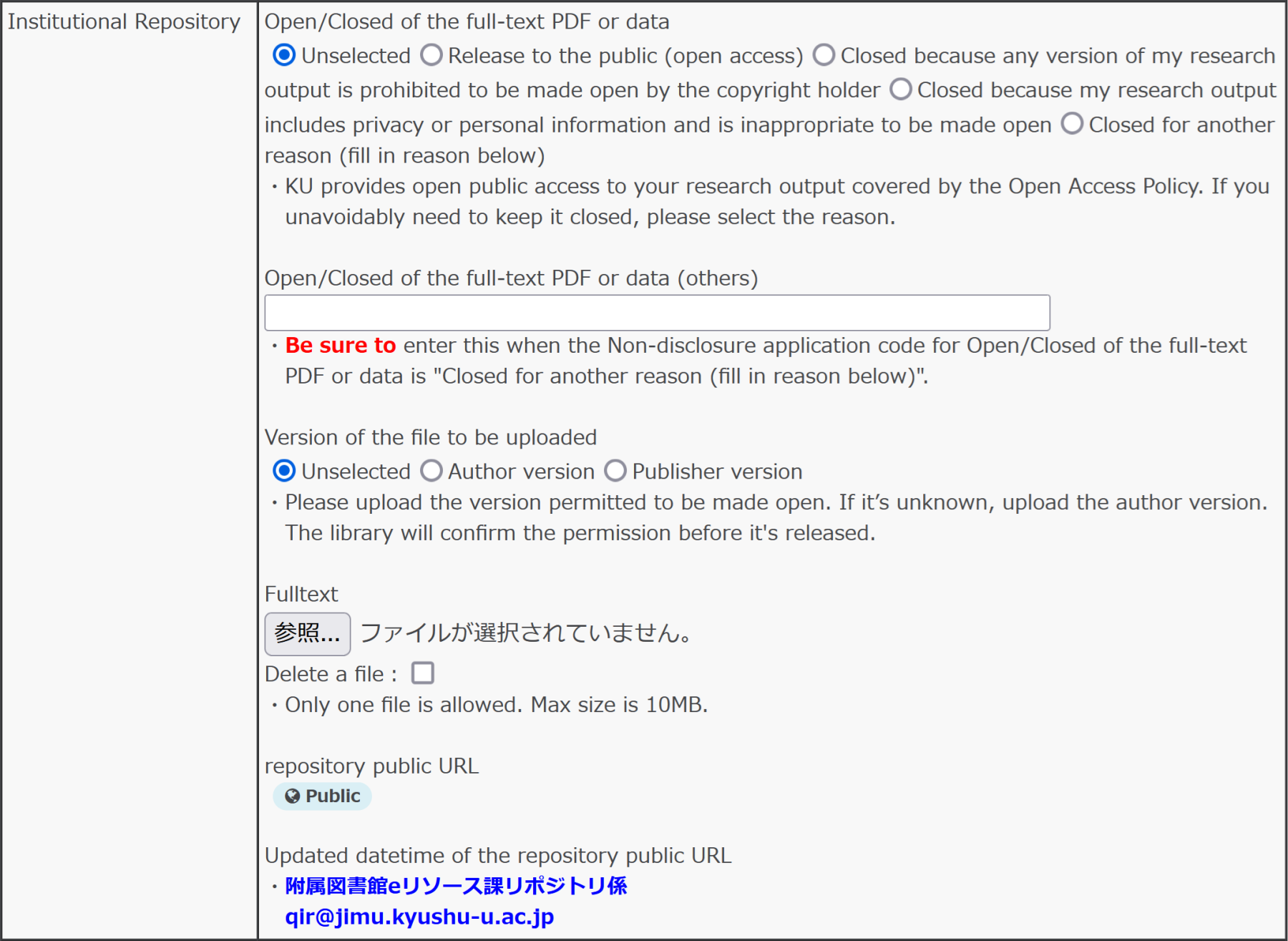- HOME
- Service
- Libraries
- Learning
- Learning
- Education
- Research
- Literature & Information
- Purchasing Research Materials
- Access to Papers
- Reference Management Tool
- Publication of Research Outputs
- Literature & Information
- About Us
Open Access
How to deposit (Q-RADeRS)
Notice: After November 28, 2022, the metadata of articles and other materials published in Kyushu University publications that are available on QIR will be made open. If you do not consent to the use of the abstracts included in the metadata by third parties, please contact us at the address at the bottom of this page. For more information, please refer to the following page : "Request for permission to open "abstracts" in QIR metadata". * Journal articles are not subject to metadata open access.
You can easily deposit your research outputs into the QIR by uploading your files during the activity input process in Q-RADeRS.
Q-RADeRS (Kyushu University Researcher's Activity Developments & Reports System)
https://researcher-db.ir.kyushu-u.ac.jp/
* Please login with your SSO-KID.
* You can access the Q-RADeRS manual on the login page.
The following five activities can be deposited through Q-RADeRS.
- Presentations
- Papers
- Books etc
- MISC Essential Reviews, Commentaries, Commentaries, Book Reviews, Reports, etc.
- Works
You can upload file to the “Institutional Repository” section of the Q-RADeRS research activity input screen. The uploaded file will be downloaded by the library's repository staff and registered in the QIR.
1. Open/Closed of the full-text PDF or data
In accordance with the Kyushu University Open Access Policy, select “Release to the public (Open Access)” in principle. If you have no choice but to be closed, please select the reason that applies, such as copyright or privacy. If this is not an option, please select "Closed for another reason" and enter the reason in the text box.
2. Version of the file to be uploaded
Please select either “Author version” or “Publisher version.” Accepted manuscript is included in the Author's version. If your research activity is not papers, you can leave it as "Unselected".
3. Fulltext
The file you upload here will be obtained by the repository staff and registered with QIR. You will be notified by e-mail when the registration is completed. Please note that registration takes time, so if you are in a hurry, please contact us using the contact information at the bottom of this page.
For long-term preservation of research outputs, please upload the fulltext file even if it is closed.
4. repository public URL
After registering to QIR, the repository staff will add the repository public URL to the details section of your research activity in KYUSHU UNIVERSITY Researchers. The files you have made open access can be downloaded by anyone at the repository public URL page.
Contact:
Digital Repository Section, Electronic Resources Management Division, University Library
Tel: 092-802-2459
Mail: qir@jimu.kyushu-u.ac.jp
Submitted:
| Updated:
| Total Views: 16,224