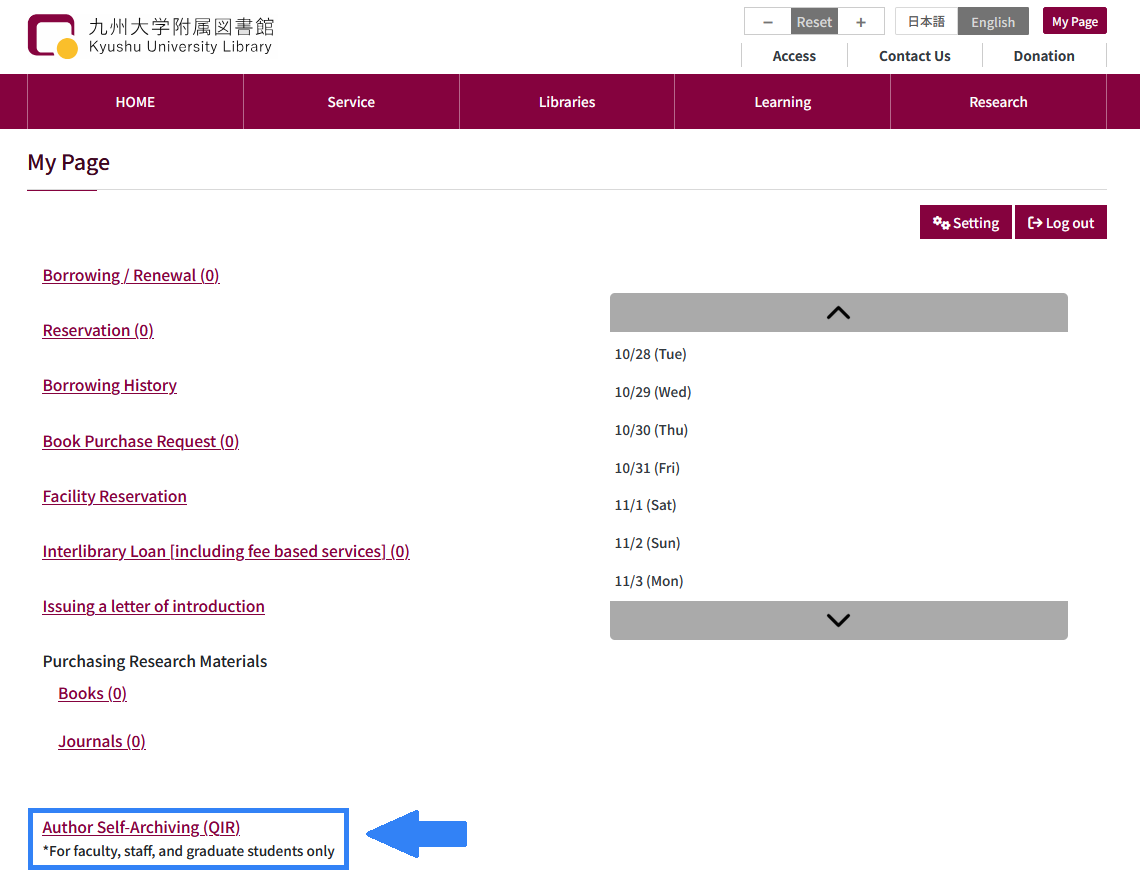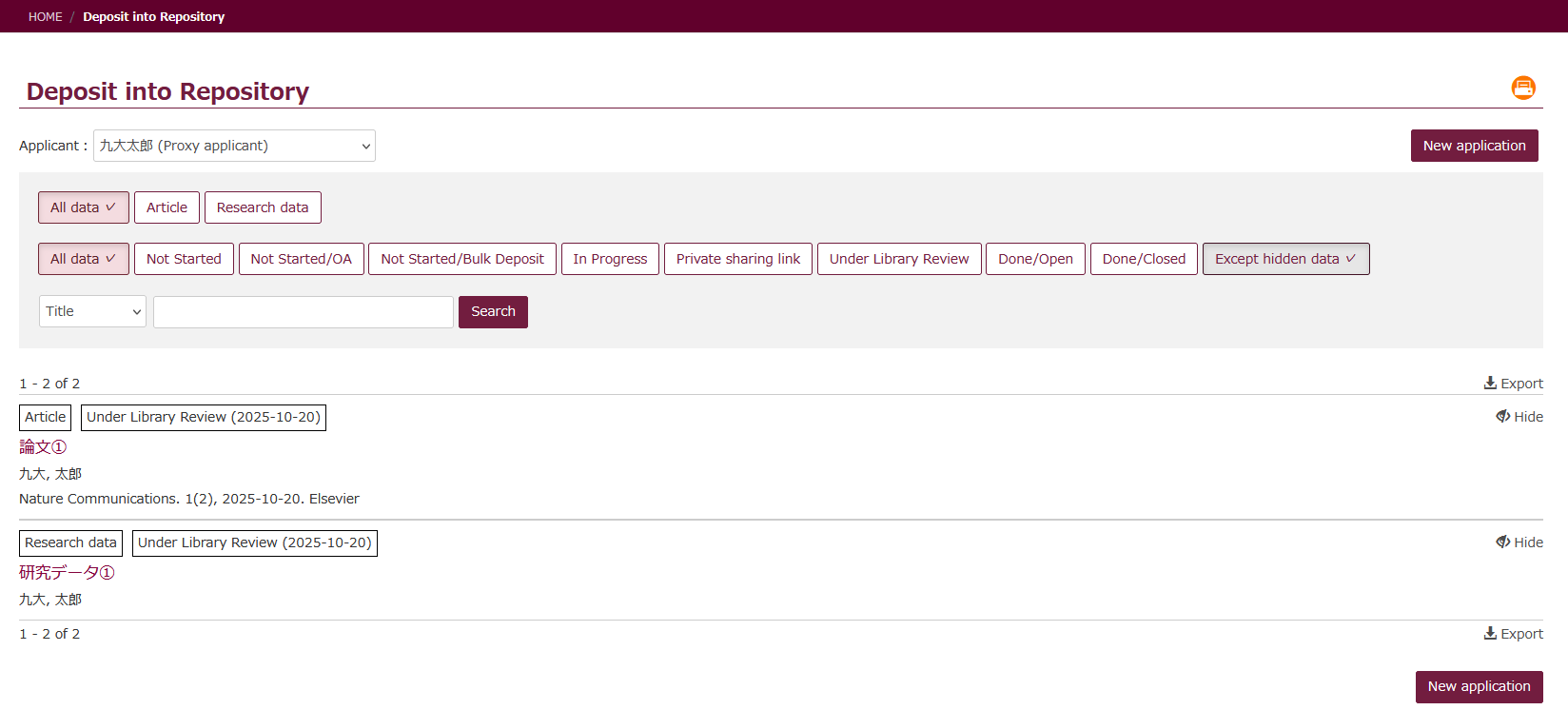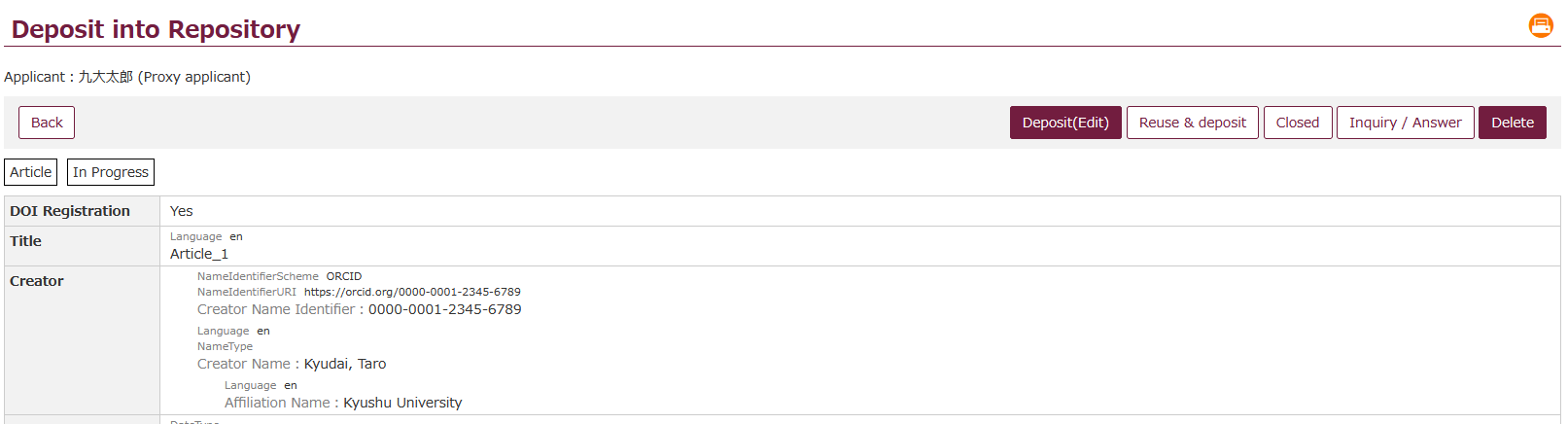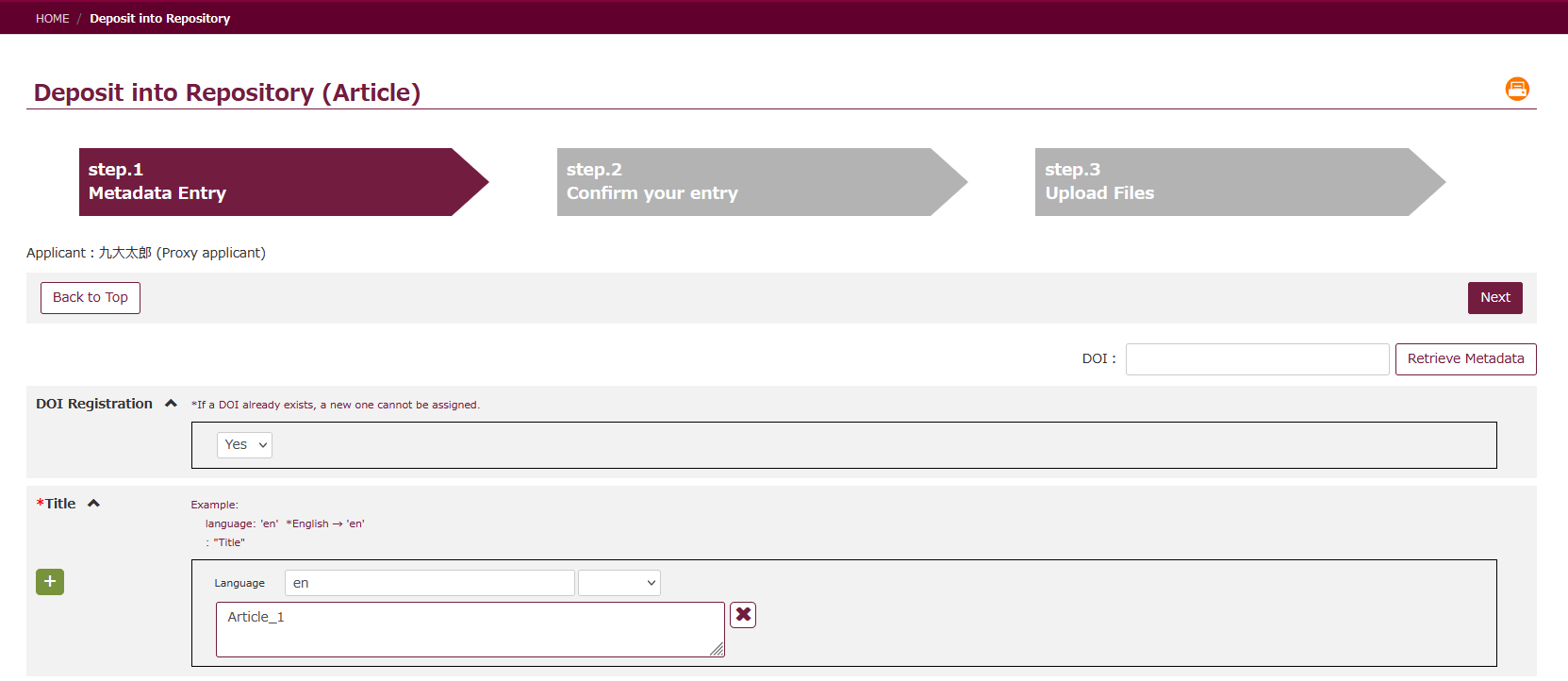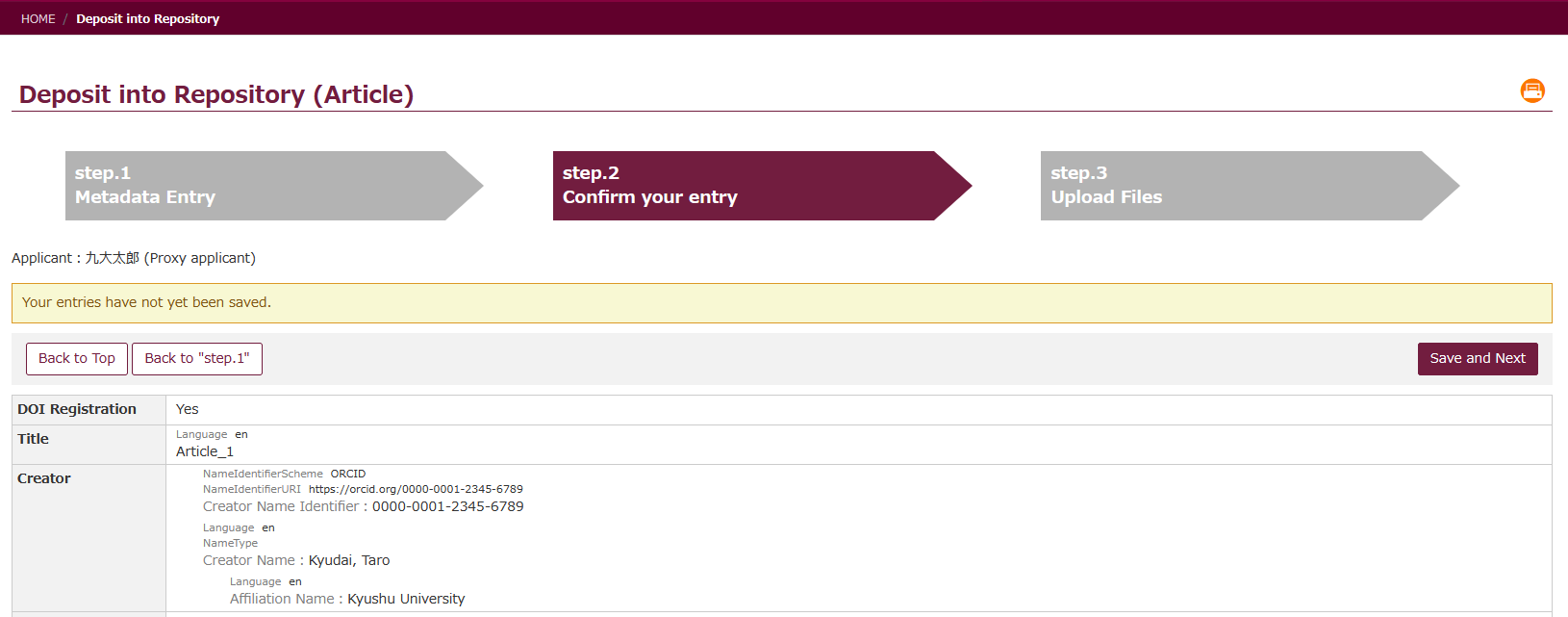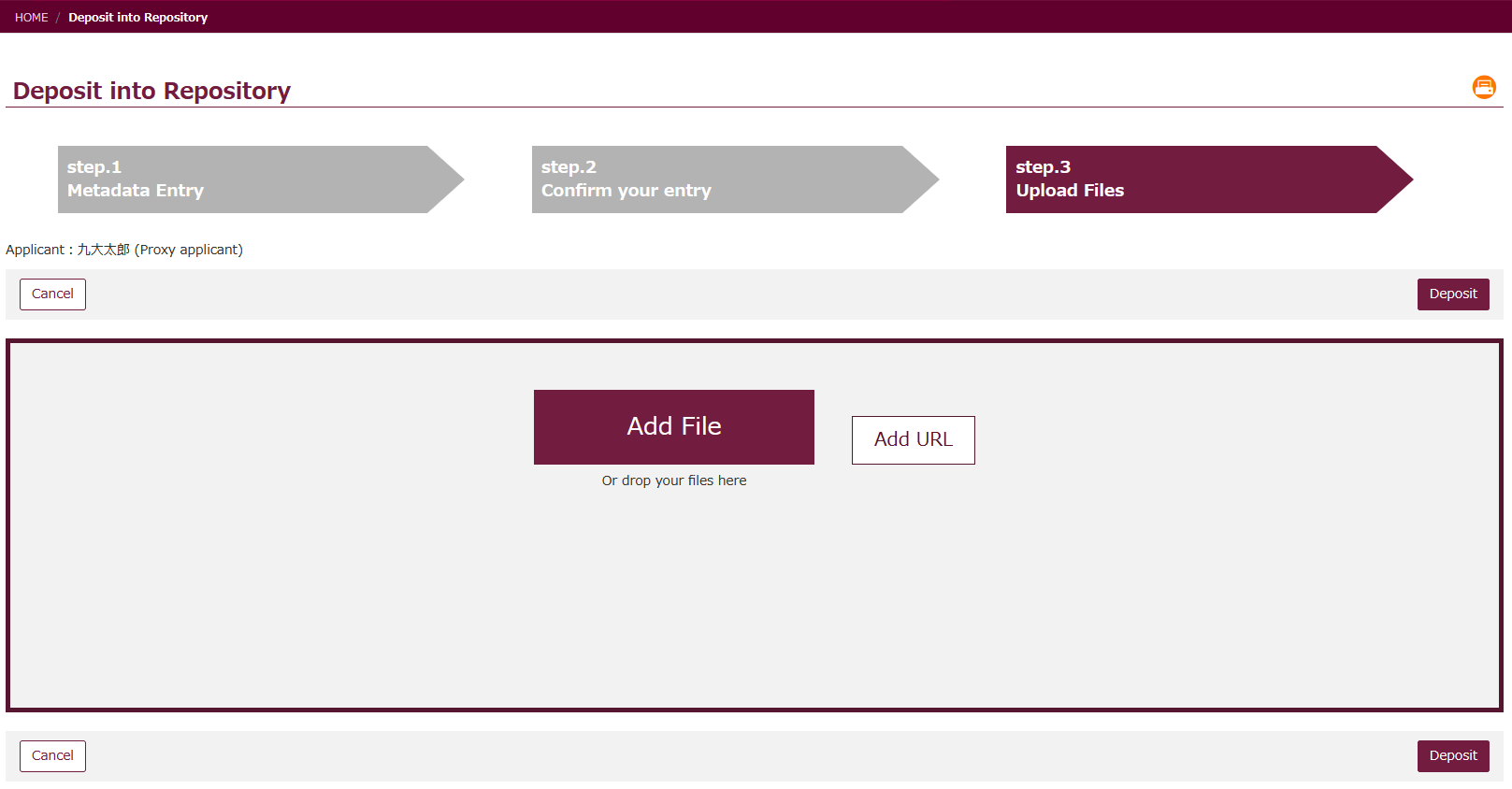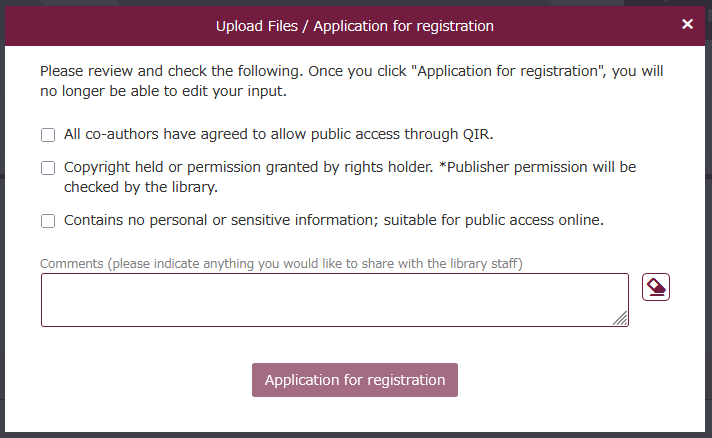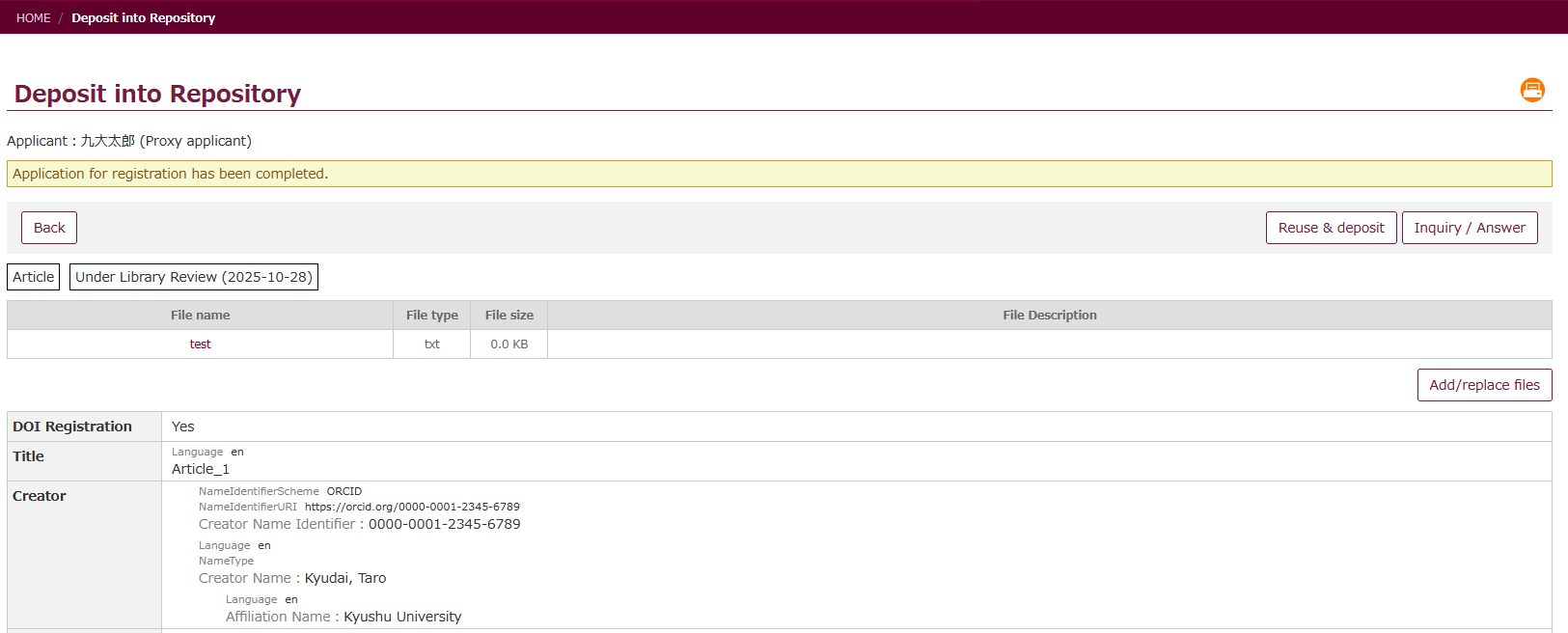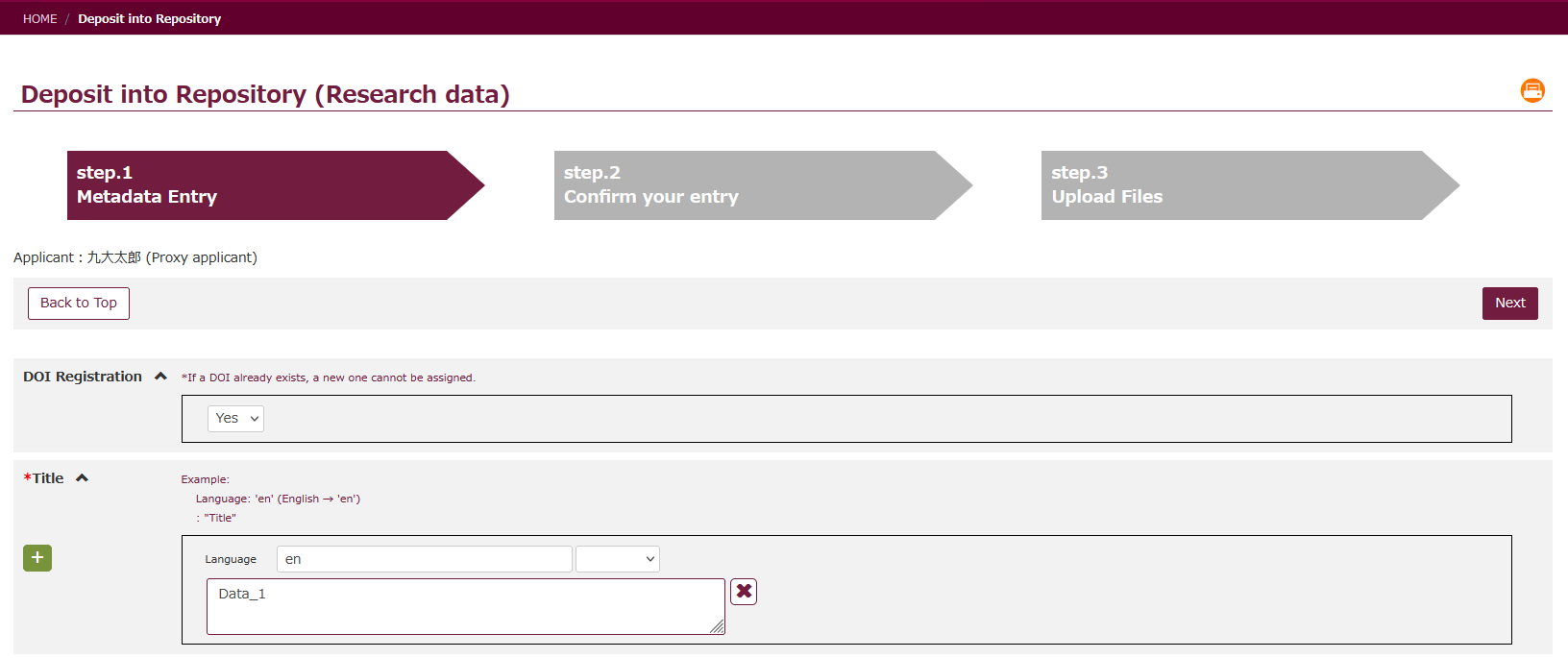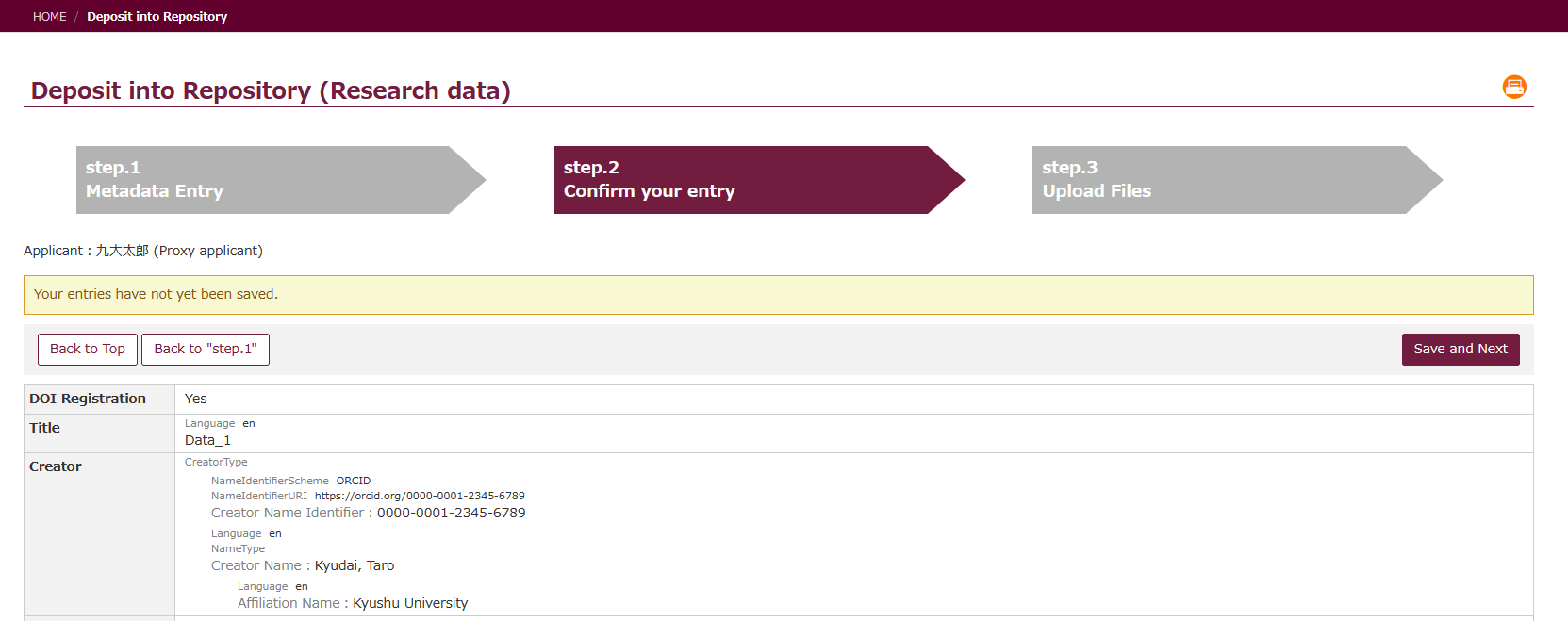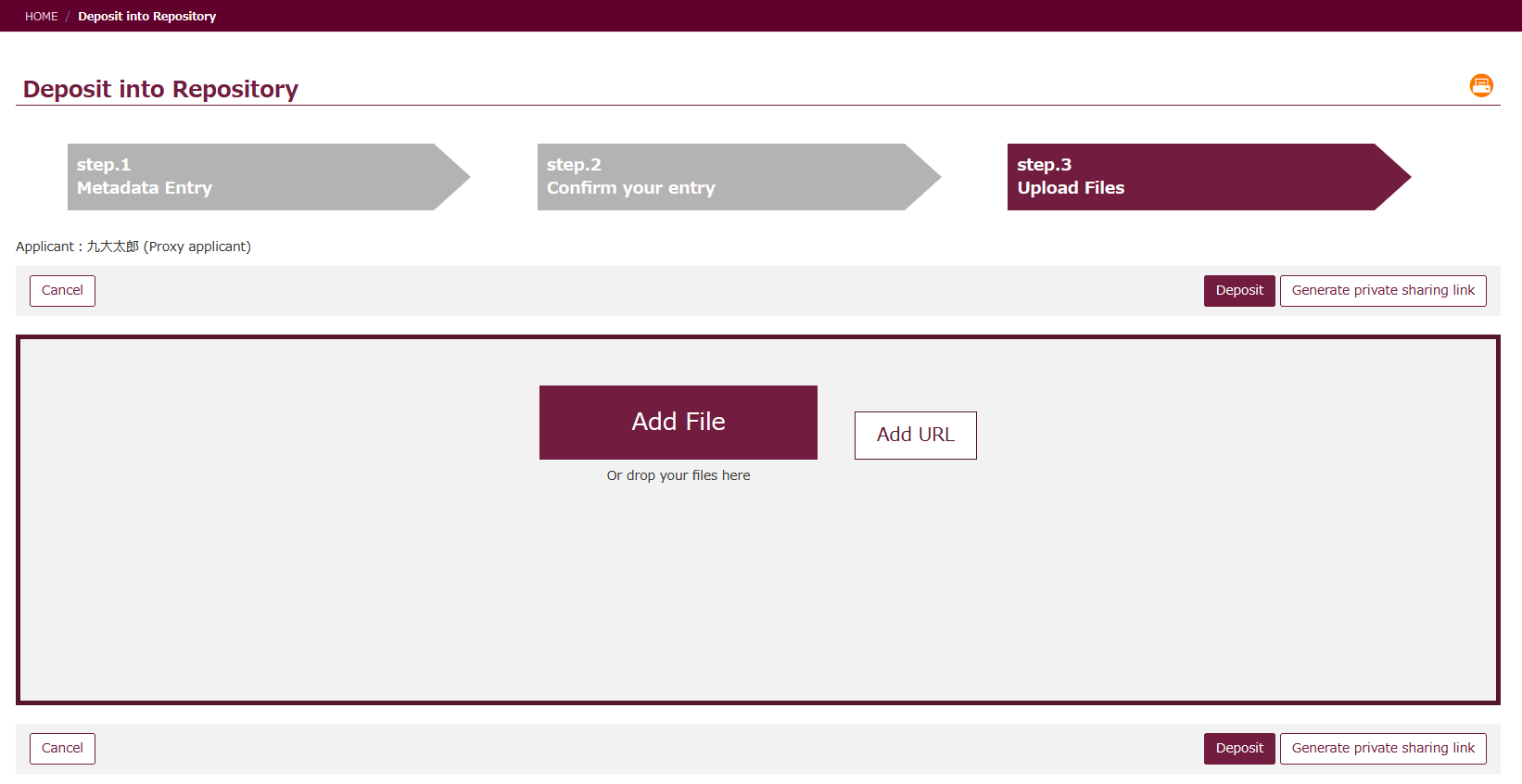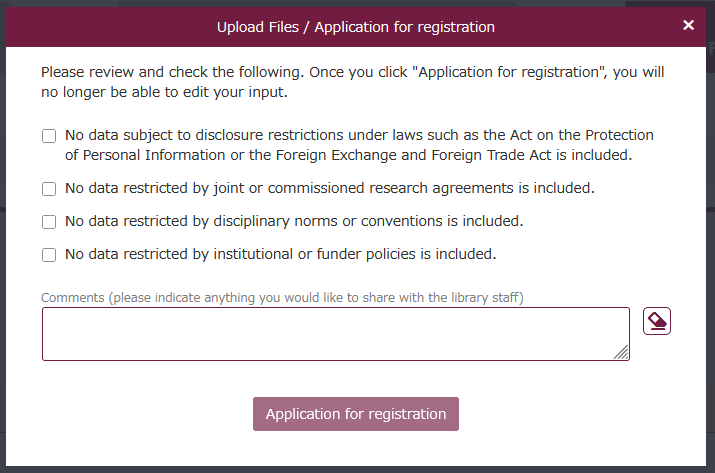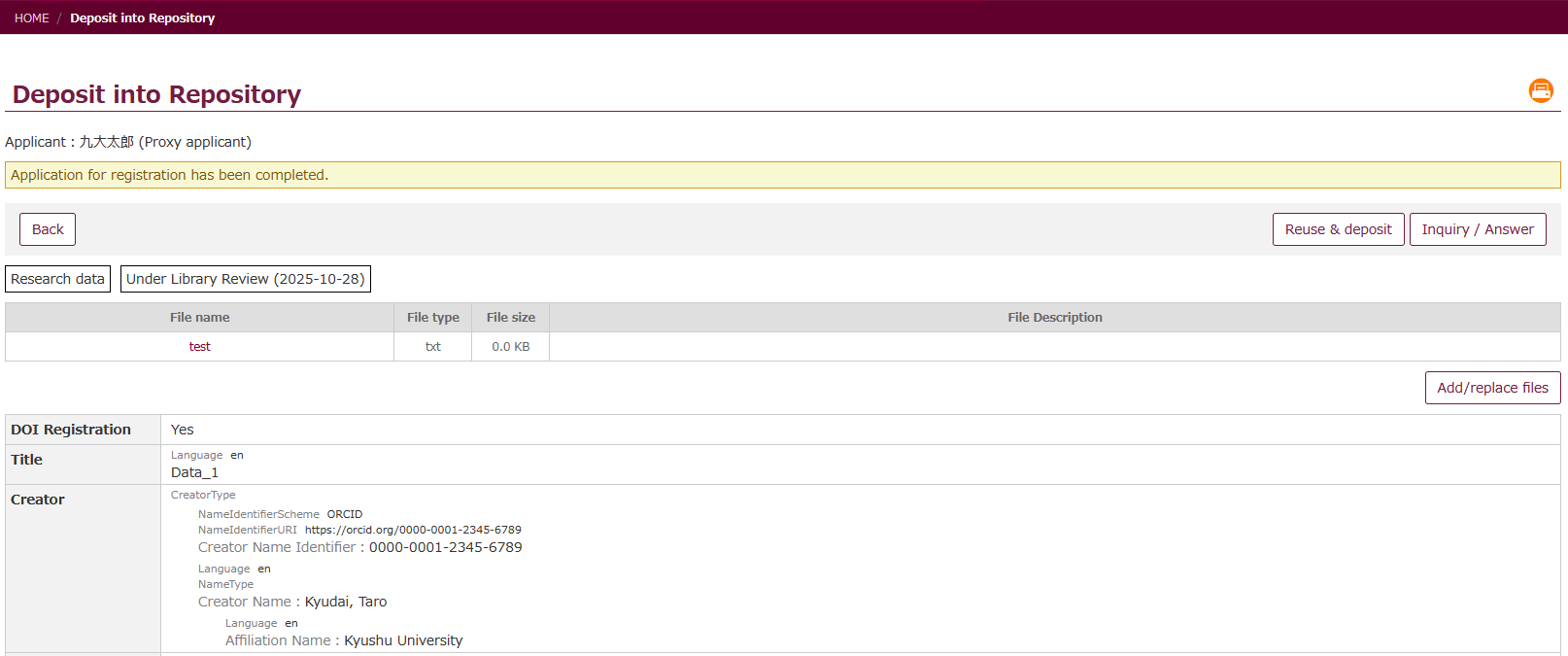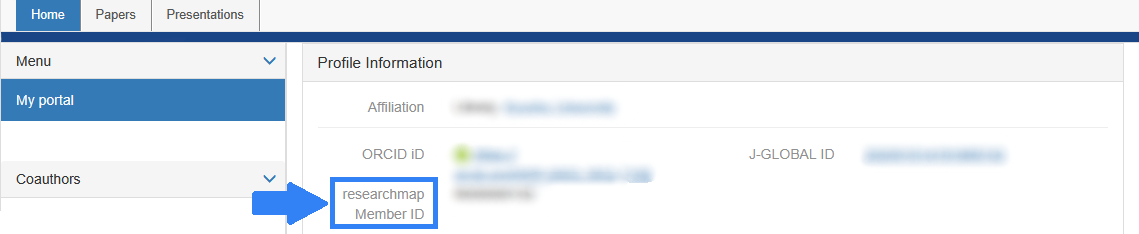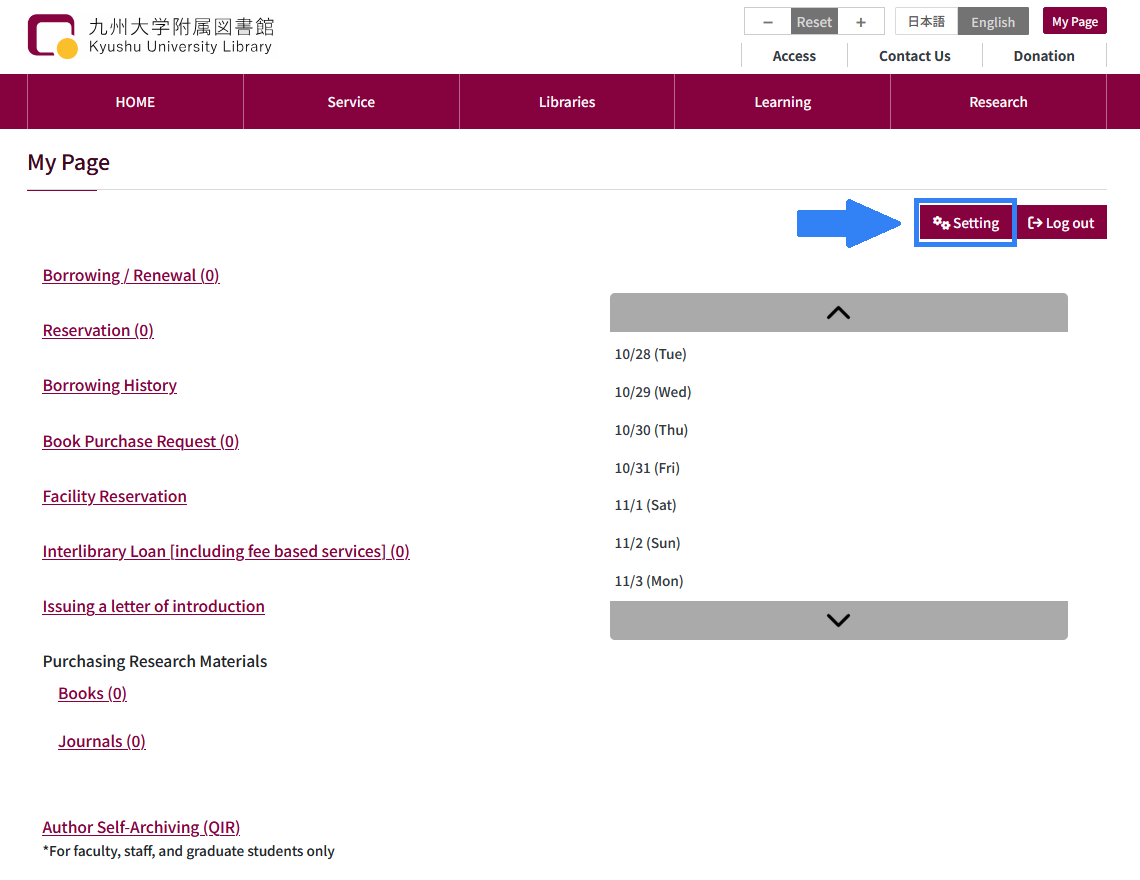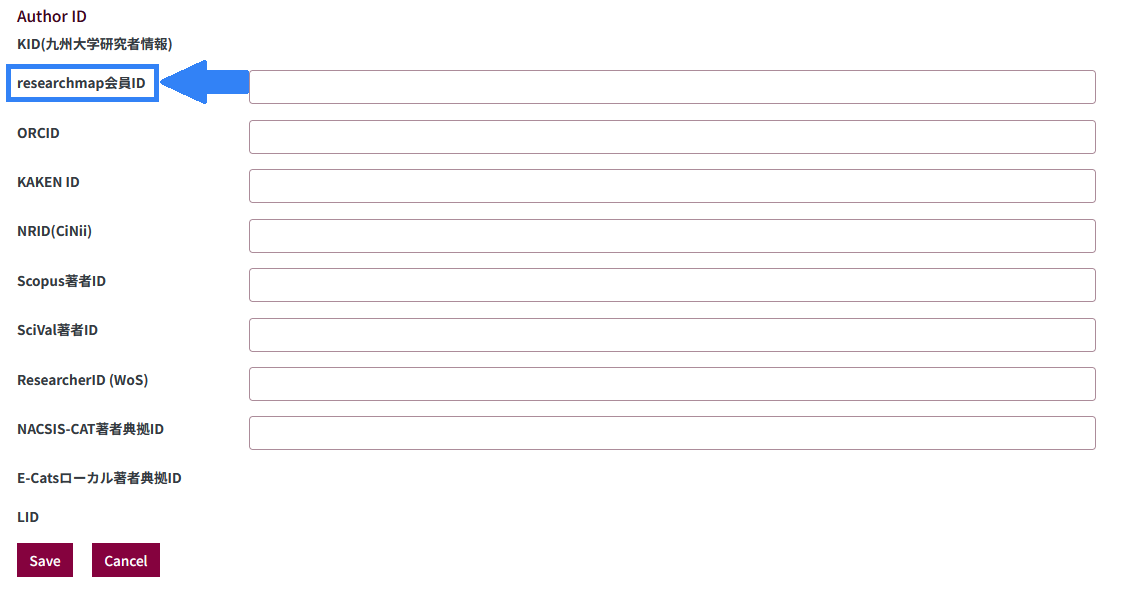- HOME
- Service
- Libraries
- Learning
- Learning
- Education
- Research
- Literature & Information
- Purchasing Research Materials
- Access to Papers
- Reference Management Tool
- Publication of Research Outputs
- Literature & Information
- About Us
Open Access
How to deposit: Application Form
Faculty members, staff and graduate students affiliated with Kyushu University can deposit their research outputs via the following web form:
https://catalog.lib.kyushu-u.ac.jp/ir_deposit/
Login>My Page>Author Self-Archiving (QIR)
*SSO-KID is required for login.
Table of Contents
- New Features and Limitations
- Getting Started
- Article Details Page
- Deposit Application Page: Articles
- Deposit Application Page: Research Data
- Supplementary Information
1. New Features and Limitations
New Features
(1) Integration with researchmap
You can now easily deposit articles using publication data registered in researchmap.
Prior registration of your researchmap member ID in My Page is required.
→How to find your researchmap Member ID and register for My Page
(2) DOI Support
By entering a DOI (Digital Object Identifier), metadata such as title and author name can be automatically filled in.
You can also apply for a DOI to be assigned to research outputs published within the university during the deposit process.
Assigning a DOI improves discoverability and encourages citation of your work.
(3) Authorized Assistant Application
Please designate an authorized assistant. This will allow the assistant to submit deposit applications for articles on behalf of researchers with demanding schedules.
Authorized assistant must be registered by the library. Please contact the Repository Section, e-Resources Division, Kyushu University Library with the following information about the authorized assistant:
- Full name
- Kyushu University Primary Mail address
(4) Research Data
Research data can now be submitted via web forms.
A DOI can be assigned to the research data, which can then be cited in your manuscripts.
Limitations
⚠️The Web browser's back button and history features are not supported.
⚠️Download counts cannot be checked directly from the deposit application page. Please refer to the individual public page linked.
⚠️The "Generate Private Sharing Link" feature for research data deposit is currently under development.
2. Getting Started
How to deposit an article
You can submit a deposit application by uploading the full-text file to the article information.
After that, the library will carry out tasks such as metadata correction and copyright confirmation, and then the full-text file will be made publicly accessible.
- By linking with researchmap, you can import article information from publication data registered in researchmap.
- If the article has a DOI, the article information can be automatically filled in, reducing the burden of manual input.
- For co-authored articles with a DOI, if any co-author deposits the article, it will be considered deposited.
The article information has the following deposit statuses. You can filter or search by status.
By selecting any article information, you will proceed to the Article Details Page and can submit a deposit application.
| Not Started | Articles that are not yet open. Please prioritize depositing these. |
|---|---|
| Not Started/OA | Articles that are open elsewhere than QIR. |
| Not Started/Bulk Deposit | Articles that are open with a CC license elsewhere than QIR. The library plans to deposit these in batch. |
| In Progress | Articles for which the deposit process has not yet been completed. |
| Private sharing link | (Currently under preparation) Data being shared with reviewers, etc. The sharing period is up to one year. |
| Under Library Review | The library is performing tasks such as metadata correction and copyright confirmation. |
| Done/Open | The deposit process is complete, and the article is made publicly accessible in QIR. |
| Done/Closed | The article is not made publicly accessible in QIR due to a private deposit request. |
ℹ️“Except hidden data” button
Clicking the “Hide” button on the far right of the article list will hide that article.
Clicking the “Display” button will make the hidden article visible again.
3. Article Details Page
The following actions can be performed for the displayed article:
| Deposit | Use this option to upload the full-text file and make it publicly accessible via QIR. |
|---|---|
| Reuse & deposit | You can reuse the displayed article information to submit a new deposit application. |
| Closed | Closed This option disables public access to the article in QIR, in accordance with the Kyushu University Open Access Policy Guideline. |
| Inquiry / Answer | You can contact the library regarding the deposit application. |
| Delete | Removes the displayed article information from the list. |
4. Deposit Application Page: Articles
You can create metadata and upload the full-text file on the deposit application page.
Step.1/step.2
- Metadata follows version 2.0 of the standard format known as theJPCOAR schema.
- If the article has a DOI, metadata can be automatically entered.
- To request a DOI for research outputs such as articles published within the university, select “Yes” under “DOI Registration”.
- “Title” and “Date” are required fields. The library will review and supplement the metadata before making it publicly accessible, so please enter as much information as possible even if some metadata is missing.
Step.3
If the full-text file is already openly available on the internet outside of QIR, you can enter its URL.
Please use this option if the full-text file cannot be deposited in QIR.
Before uploading the full-text file, please confirm the following:
| ✅Co-author Consent | For co-authored articles, please obtain consent from all co-authors before making the full-text file publicly accessible via QIR. |
|---|---|
| ✅Copyright Check |
|
| ✅Privacy & Personal Data | Please ensure that the full-text file does not contain any private or personal information without permission. |
| 📝Comments (please indicate anything you would like to share with the library staff) | If you have any concerns about making the article publicly accessible, please consult the library. |
ℹ️You can check publisher copyright policies using the following tools:
- Open policy finder (mainly international publishers)
- SCPJ Search (mainly Japanese publishers)
ℹ️After submission, until the deposit is complete, only file additions or replacements are possible.
If metadata needs to be corrected, please contact the library.
5. Deposit Application Page: Research Data
You can create metadata and upload research data on the deposit application page.
Step.1/step.2
- Metadata follows version 2.0 of the standard format known as the JPCOAR schema.
- To assign a DOI to research data, select “Yes” under “DOI Registration”.
- After the deposit application, the library will inform you of the reserved DOI. The reserved DOI becomes valid within one week after the data is made publicly accessible in the repository.
- It is recommended to assign CC0 (or another appropriate Creative Commons license for creative research data) to your research data. Assigning CC0 or a Creative Commons license promotes the reuse of research data.
- “Title” and “Description” are required fields. Before making the data publicly accessible, the library will review the metadata. If metadata is insufficient, you may be asked to provide additional information later.
- When depositing underlying data for an article, enter the following information in the “Relation” field of the metadata:
- RelationType → isSupplementTo (supplementing…)
- Related Identifier → DOI of the article
- You can also describe license and rights information or content details in a readme file. Upload the readme file in “Step 3”.
ℹ️Underlying data for an article can also be uploaded together with the article’s full-text file during the article deposit process for simplified deposit.
Step.3
If the research data is available for download from another website outside QIR, you can enter its URL. Use this option if you cannot deposit the file directly to QIR.
⚠️The “Generate private sharing link” feature is currently under development.
Please check the following points before uploading your research data:
| ✅Legal compliance | Ensure that the data does not include content regulated by laws such as the Act on the Protection of Personal Information, the Foreign Exchange and Foreign Trade Act, or other relevant laws, ordinances, or international treaties. |
|---|---|
| ✅Contractual restrictions | Ensure that the data is not subject to restrictions due to joint research or commissioned research agreements. |
| ✅Disciplinary norms and practices | Ensure that the data does not violate norms, practices, guidelines, or international treaties specific to your research field or community. |
| ✅Institutional and funding agency policies | Ensure that the data complies with Kyushu University Research Data Management and Sharing Policy, departmental implementation guidelines, Kyushu University: Policy on Intellectual Property, and policies of research funding agencies. |
| 📝Comments (please indicate anything you would like to share with the library staff) | If you have any concerns about making the data publicly accessible, please consult with the library. |
ℹ️After submission, until the deposit is complete, only file additions or replacements are possible.
If metadata needs to be corrected, please contact the library.
6. Supplementary Information
How to find your researchmap member ID and register for My Page
Please access researchmap>Your "researchmap Member ID" can be found under “Profile Information” in My Portal.
Please access the library’s site, then open Login > My Page > Setting.
In the input field for “researchmap Member ID,” enter your ID. It is usually a 10-character alphanumeric string starting with A–Z or 0–9.
Finally, click “Save” to complete the registration.
ℹ️Paper information will be reflected from the following day onward.
ℹ️If you wish to stop the linkage function, delete your researchmap Member ID from the input field
Contact
Digital Repository Section, Electronic Resources Management Division, University Library
Tel: 092-802-2459
Mail: qir@jimu.kyushu-u.ac.jp
Submitted:
| Updated:
| Total Views: 831