- HOME
- Service
- Libraries
- Learning
- Learning
- Education
- Research
- Literature & Information
- Purchasing Research Materials
- Access to Papers
- Reference Management Tool
- Publication of Research Outputs
- Literature & Information
- About Us
Facilities
The Design Library reopened on June 30th, 2023 after a year of renovation.
We have facilities such as an open Reading Hall, the Visual and Audio Lounge available for art exhibition, and the Active Learning Corridor with seats for group work.
1. Facilities Allowing Reservations: Visual and Audio Lounge / Reading Hall / Audio Visual Booth / Active Learning Corridor (Concentration Booths, Group Booths, Activity Wall, etc.)
2. Making a Reservation
3. Library Equipment: Wi-Fi / Copy machine
1. Facilities Allowing Reservations
Visual and Audio Lounge | 1F
The application procedure differs depending on the purpose: for exhibition and event space (min. 1 day, max. 2 weeks); for screening and listening (up to 3 hours).
●Exhibition and Event Space
・The Visual and Audio Lounge features excellent soundproofing and a darkroom-option, available for a wide variety of exhibitions.
・If you wish to reserve the space for an exhibition or event, an application is required. For more details, see 2. Making a Reservation.
・The available period per exhibition is 2 weeks maximum, including preparation and removal.
・Also, please make sure to consult the Visual and Audio Lounge exhibition guidelines if you wish to reserve the space for such an event.

●Using for Screenings and/or Listening Sessions
・You are welcome to view or listen to an audiovisual material of the 1F listening booth in the Visual and Audio Lounge.
・Available during opening hours (until 15 minutes before closing time) with a brief procedure at the service desk.
・A session is up to 3 hours. If there are no other applicants for the room, you can continue to use here for the next session.
・You are free to use the lounge whenever it is available, but in some cases, it will take time to set up the audiovisual equipment. Please initiate the procedure at the service desk.

Reading Hall | 1F
・For general individual use, you are free to use the reading hall whenever it is available.
・Reserving the reading hall for seminars or other events requires the submission of a reservation form. For more details, see 2. Making a Reservation.


Audio Visual Booth | 1F
・You can view or listen to an audiovisual material here.
・Available during opening hours (until 15 minutes before closing time) with a brief procedure at the service desk.
・A session is up to 3 hours. If there are no other applicants for the room, you can continue to use here for the next session.
・If you wish to make a reservation in advance, Please contact the Circulation Section (e-mail: tgsabisu@jimu.kyushu-u.ac.jp with the time and day you wish to reserve the booth and the purpose of use.

Concentration Booths | Active Learning Corridor 2F
・There are five one-person booths, one with a door. If they are unoccupied, you may enter and use freely.
・If you wish to reserve a concentration booth in advance, please contact the Circulation Section (e-mail: tgsabisu@jimu.kyushu-u.ac.jp) with the time and day you wish to reserve the booth and the purpose of use.
* The booths cannot be completely sealed due to the structure and they have hardly soundproofing features.

Group Booths | Active Learning Corridor
・The four group booths (A~D) are free to use when open.
・If you wish to reserve a group booth in advance, please contact the Circulation Section (e-mail: tgsabisu@jimu.kyushu-u.ac.jp) with the time and day you wish to reserve the booth and the purpose of use.
Exhibition Wing | Active Learning Corridor 2F
・The Exhibition Wing is on 2F of the Active Learning Corridor, which you can use to for displaying posters or other contents.
・An application procedure is required for those who want to display materials in the Exhibition Wing. For more details, see 2. Making a Reservation.
* As of May 2025, the library uses part of the area as our storage space. Please keep it in mind if you want to reserve the space.
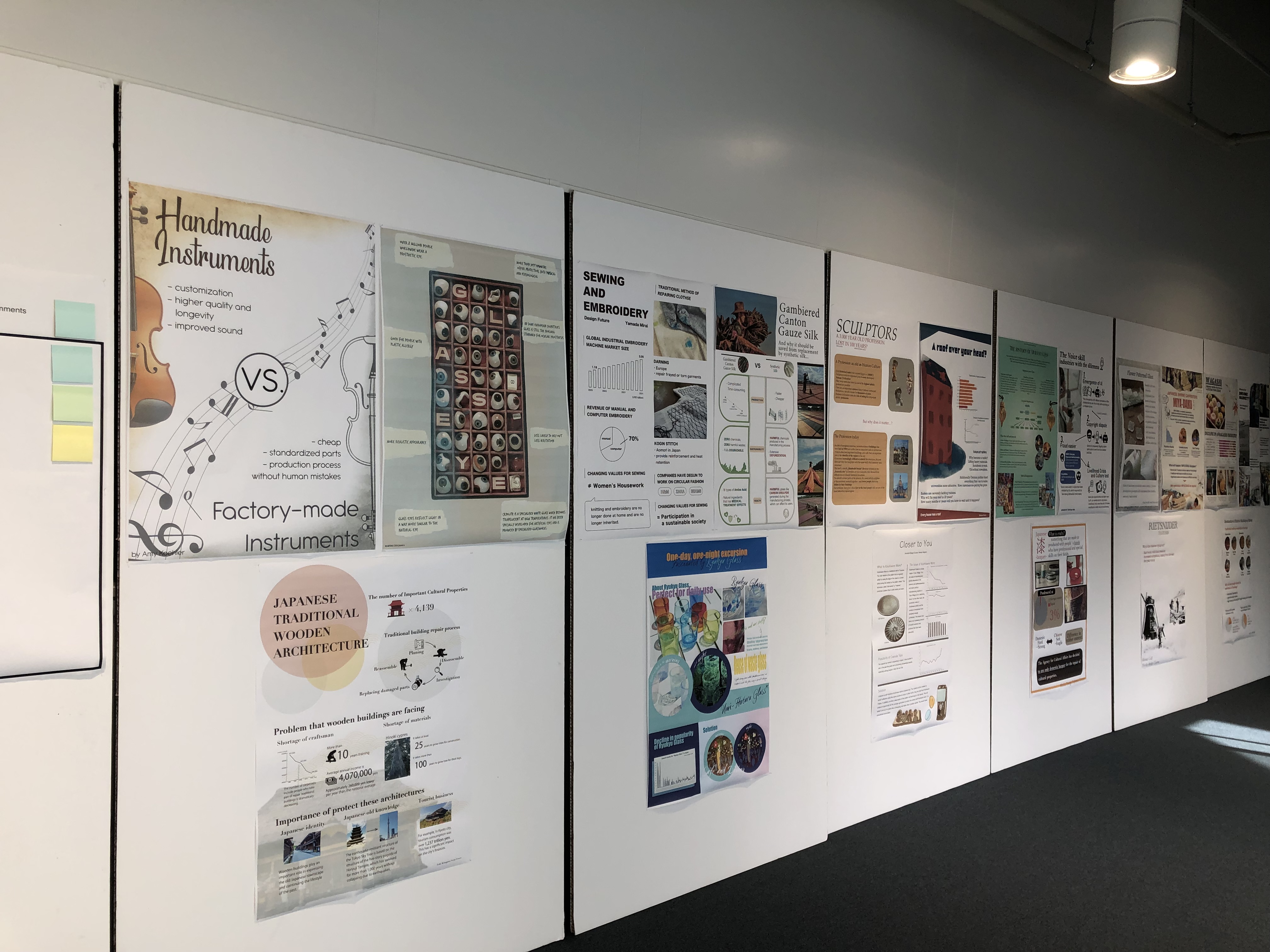
Activity Wall | Active Learning Corridor 2F
・We welcome the use of this wall as an exhibition surface.
・Those who want to reserve use of this wall space must submit an application. For more details, see 2. Making a Reservation.

Black Room | Active Learning Corridor 2F (Information Infrastructure Office)
・The Information Infrastructure Office accepts a reservation of using the Black Room by email in advance. See the Black Room usage guide (Japanese).
・Like the Visual and Audio Lounge, these rooms are soundproofed and available to use for content creation.
2.Making a Reservation
Application for Use
If you wish to use any of the facilities listed below, you must submit a Facility Use Application Form (Word/PDF) to the Circulation Section (tgsabisu@jimu.kyushu-u.ac.jp).
・Visual and Audio Lounge (in the case of exhibitions)
・Reading Hall (for seminars or events)
・Exhibition Wing
・Activity Wall
Important Points
* A reservation is accepted only once its contents have been confirmed. Thus, at the time of its submission, a reservation is not yet complete.
* Before you submit an application, please check and confirm in advance whether the space is appropriate for your plan.
* Please submit your reservation at least a week before the date you wish to reserve.
* Availability information is not listed online, so contact directly to confirm.
Reservation
The areas below are free to use granted that they are unoccupied at the time. However, if you would like to ensure the space is available for a meeting, you may make a reservation. Contact the Circulation Section (e-mail tgsabisu@jimu.kyushu-u.ac.jp) with the time and day you wish to make a reservation and the purpose of use.
・Audiovisual Booth
・Individual Conversation Booths (Active Learning Corridor)
・Group Booths A-D (Active Learning Corridor)
3. Library Equipment
Wi-Fi
■Kyushu University members can access the kitenet or edunet networks in the Design Library.
For details: KITE Networking Service website (Kyushu University Information Infrastructure Initiative).
■Visitors who belong to an participating institution of eduroam can use the eduroam network in the Design Library.
Copy machine | 1F
Making copies of library materials
There are two copy machines near the New Arrivals section on the first floor, where copies of materials can be made.
※Accourding to copyright law, copies made in the library should not be for personal monetary benefit, and works should be replicated only in part.
Printing from your computer
There are two methods of printing data: Cloud On-Demand Print and USB.
●Cloud On-Demand Print
Before printing, use the net to register the files you want to print and then output them via copy machine. Consult the information below for more details.
Cloud On-Demand Print Manual
※On-campus only
●Printing from USB Drive
The copy machines can print PDF files directly from a USB drive.
Contact Us
Circulation Section
Tel: 092-553-9490 (Library Office)
E-mail: tgsabisu@jimu.kyushu-u.ac.jp
Submitted:
| Updated:
| Total Views: 12,019