- HOME
- Service
- Libraries
- Learning
- Learning
- Education
- Research
- Literature & Information
- Purchasing Research Materials
- Access to Papers
- Reference Management Tool
- Publication of Research Outputs
- Literature & Information
- About Us
Announcement
Library Workshop Dec. 2018: Reference Management by Mendeley
Workshop Members
Date
2018.12.11 〜 2018.12.14
Location
Ohashi, Chikushi, Ito
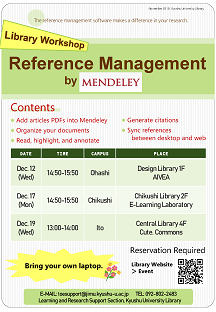 The reference management software makes a difference in your research.
The reference management software makes a difference in your research.
Library holds a workshop for researchers to learn how to use Mendeley, a reference management software. The software will save your time on organizing research papers and formatting references.
This workshop is targeted at novice users and given in English by a librarian.
Workshop Contents
- Add article PDFs into Mendeley
- Organize your documents
- Read, highlight, and annotate
- Generate citations
- Sync references between desktop and web
Please bring your own laptop with Mendeley software installed. This workshop is hands-on training style. Read carefully the section Participants Requirements.
Schedule
| Campus | Date and time | Venue | Capacity |
|---|---|---|---|
| Ohashi | December 12 (Wed) 14:50-15:50 | AIVIA, Design Library 1F | 40 |
| Chikushi | December 17 (Mon) 14:50-15:50 | E-learning Laboratory, Chikushi Library 2F | 40 |
| Ito | December 19 (Wed) 13:00-14:00 | Cute. Commons, Central Library 4F | 40 |
Registration
Registration is required. Apply this form. >> Registration Form
Participants Requirements
Bring your own laptop to the workshop. The laptop has to meet the following requirements in advance.
1. Set up the university Wi-Fi network.
Set up the university Wi-Fi network at your laptop in advance so that you can access to the internet smoothly during workshop.
Hakozaki >> "edunet." (In the bottom of the website, there are English manuals.)
Ito >> "kitenet." (In the left panel of the website, there are English manuals.)
2. Create your Mendeley account and install the software.
Create Mendeley account at the following website and install the software into your laptop PC in advance.
3. Save PDF files
Download more than three journal articles as PDF on the desktop of your laptop PC in advance.
We will appreciate your cooperation very much.
Contact:
Learning and Research Support Section, Kyushu University Library
TEL:092-802-2483 MAIL:toesupport@lib.kyushu-u.ac.jp
Submitted:
| Updated:
| Total Views: 3,067