- HOME
- Service
- Libraries
- Learning
- Learning
- Education
- Research
- Literature & Information
- Purchasing Research Materials
- Access to Papers
- Reference Management Tool
- Publication of Research Outputs
- Literature & Information
- About Us
Announcement
Exporting your borrowing record from "Activities"
Web
You can download your borrowing record from "Renew/Reservation" menu in the Actibities.
- Click "Login" at the upper side of the library web page, enter your ID/PW and go to "Renew/Reservation".
- Click "Borrowing Record" at the right side of the web page.
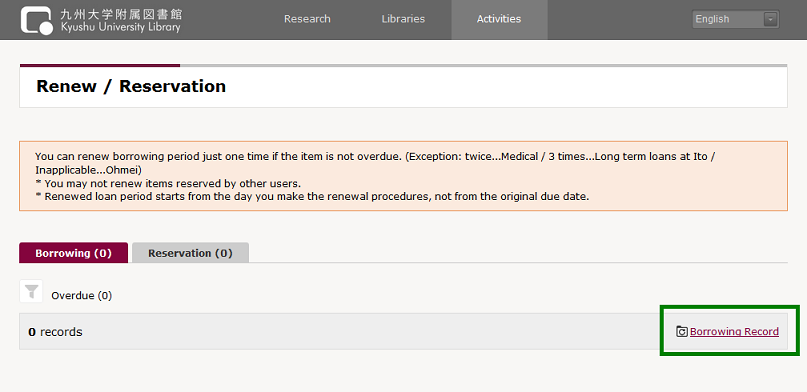
- Click
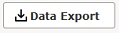 .
. - "Borrowing_Record.txt" will be generated.
Submitted:
| Updated:
| Total Views: 3,972