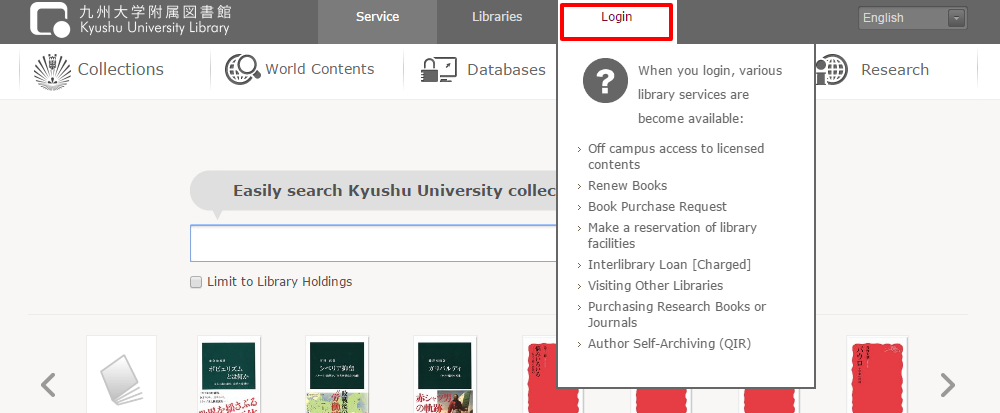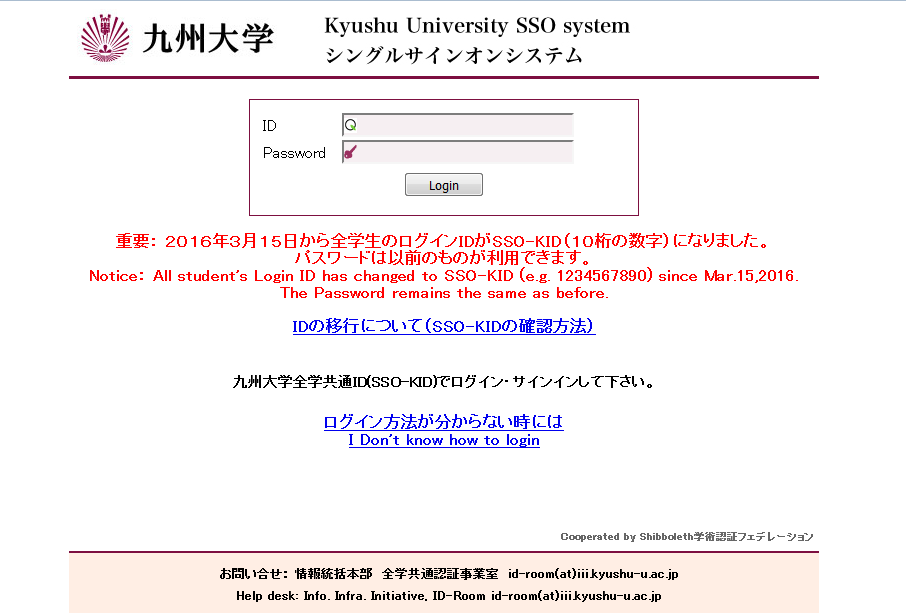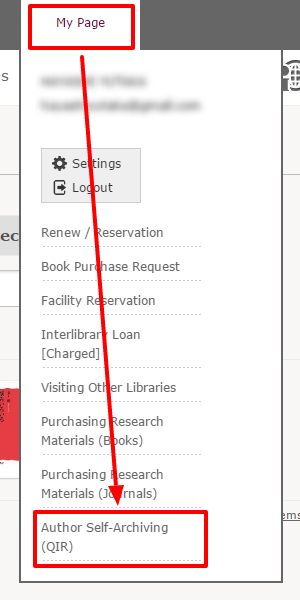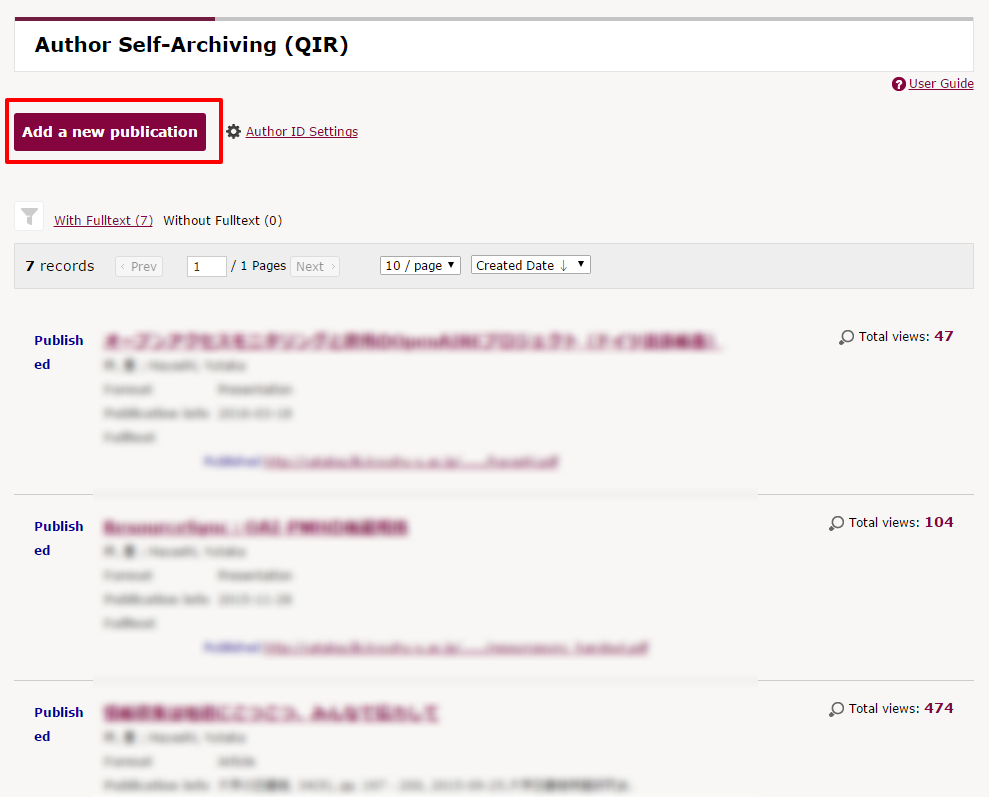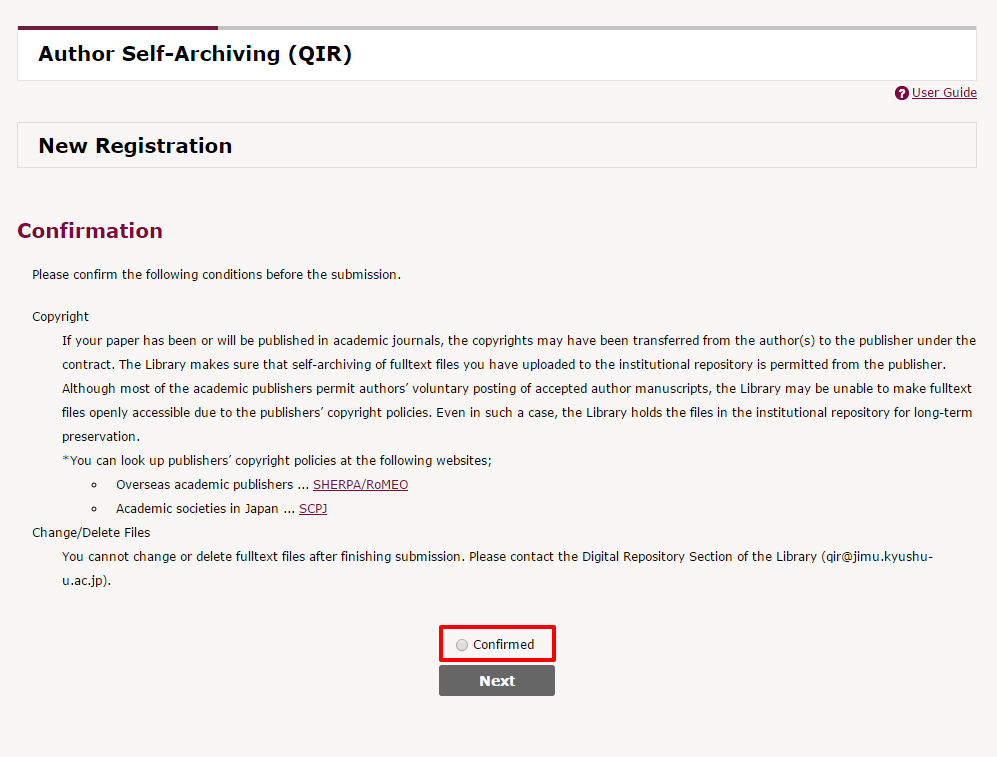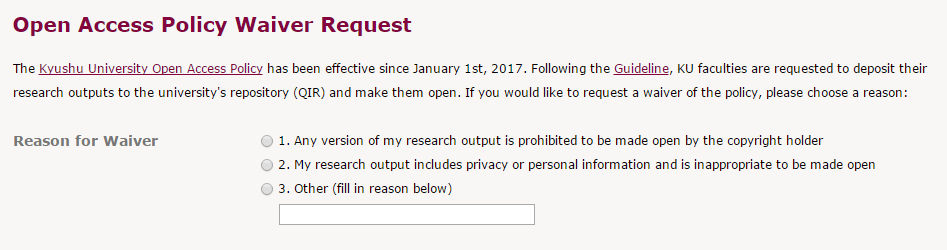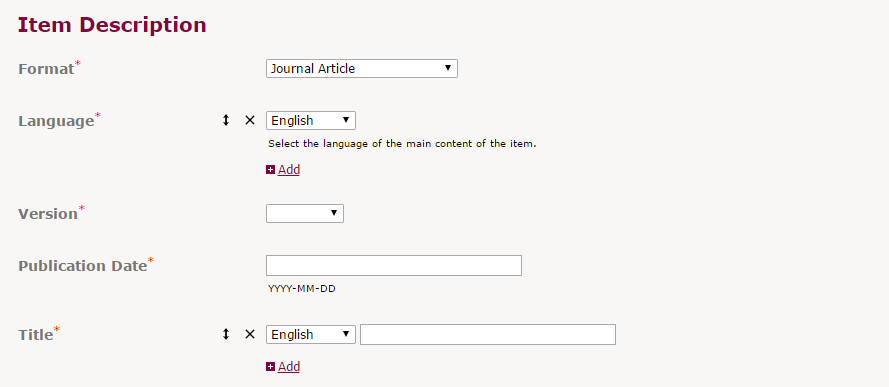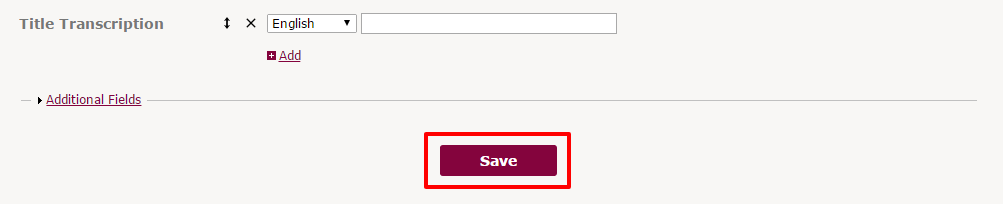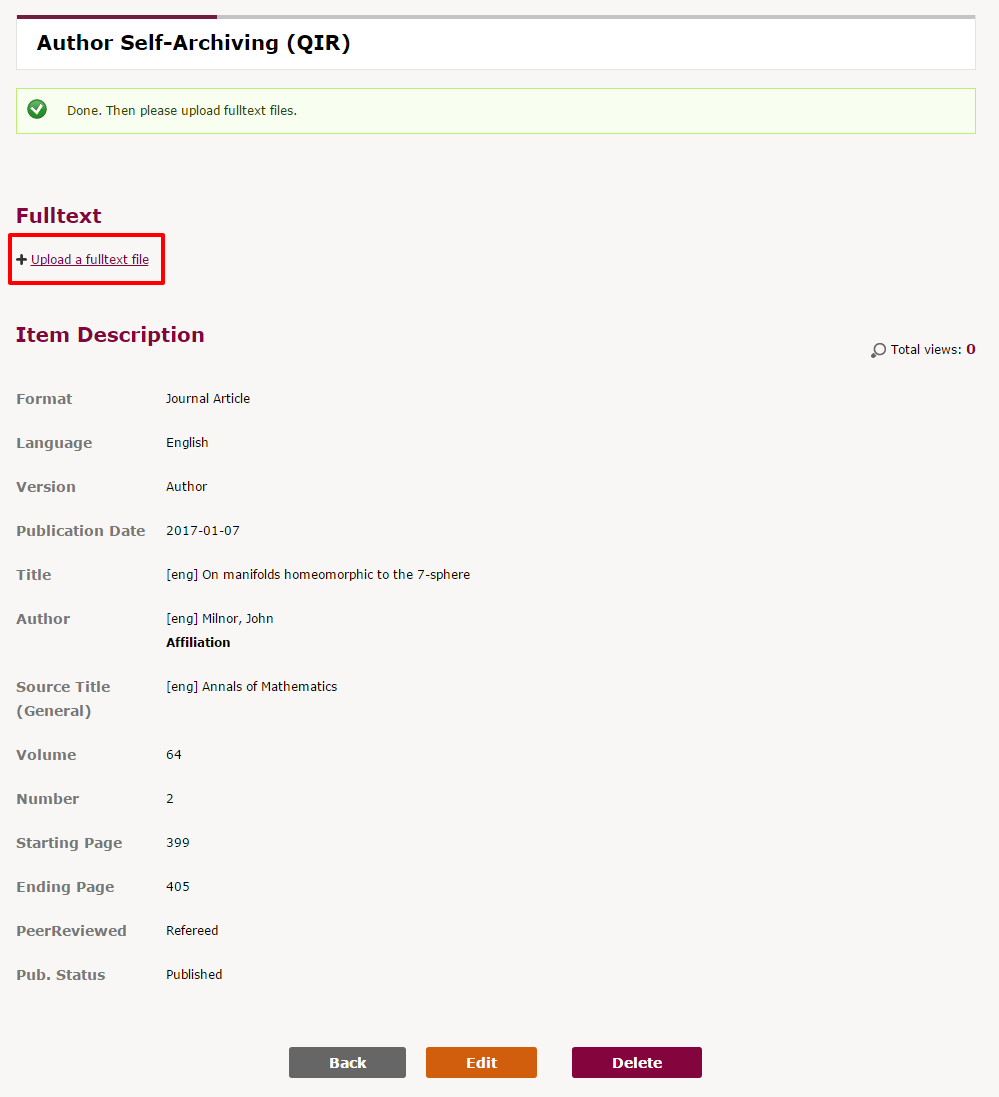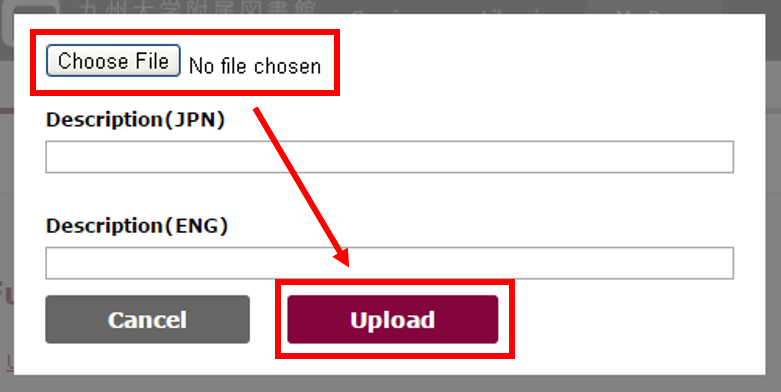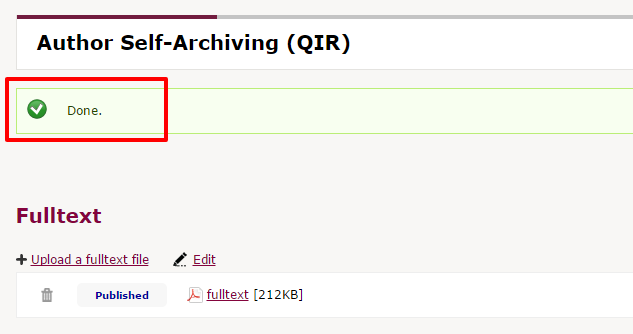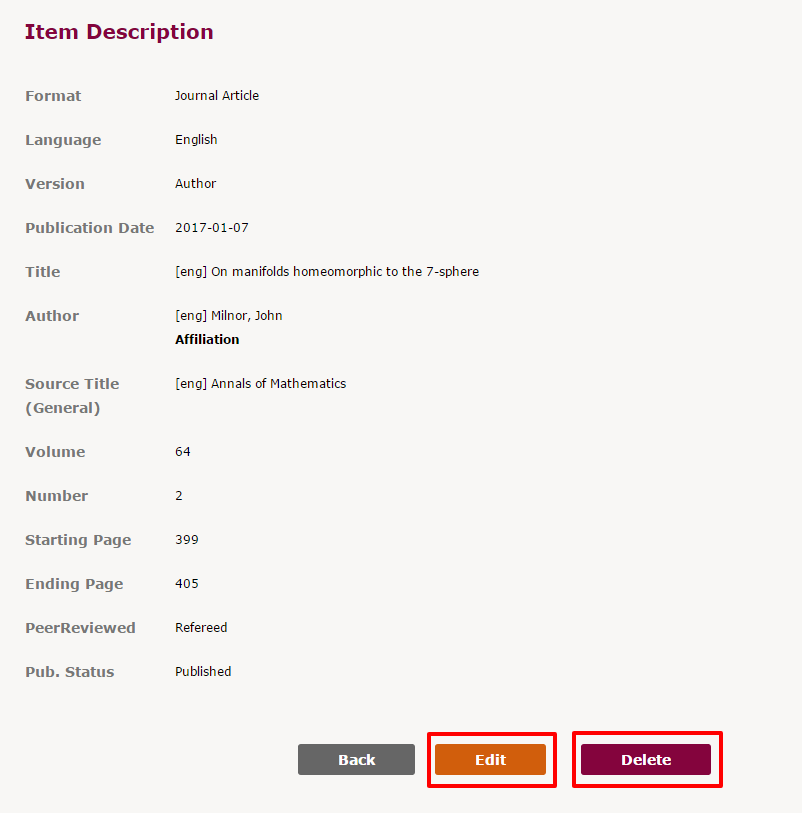- HOME
- Service
- Libraries
- Learning
- Learning
- Education
- For New Faculty Members
- Supports for Active Learning
- Workshops
- Cute.Guides
- Support for KIKAN Education
- Collect and Organize of Learning and Educational Books
- Use of Facilities for Classes (Central Library)
- Recording & Publishing / Educational Resource Development
- Computer System for Education
- Online Contents
- Online Support
- Research
- Literature & Information
- Purchasing Research Materials
- Access to Papers
- Writing & Publishing Papers
- Open Access Support
- Research Data Services
- Literature & Information
- About Us
How to deposit research outputs subjected to the Open Access Policy (My Page)
The following instruction will explain how to deposit your research output, which are subjected to the Kyushu University Open Access Policy, to QIR, and make a waiver request of the Policy at the library website.
Steps
- Login to the library website
- My Page > Author Self-Archiving (QIR)
- List of your publications
- Confirmation
- Input metadata / Request a waiver
- Upload fulltext files
- Edit / Delete metadata
- Finish
1. Login to the library website
Visit the library website, and click "Login" at the top-right of the page.
https://www.lib.kyushu-u.ac.jp/en
Input your SSO-KID and password, and click "Login".
2. My Page > Author Self-Archiving (QIR)
If login is successful, you will return to the library website. Click "Author Self-Archiving (QIR)" in the "My Page" menu at the top-right of the page.
3. List of your publications
Here is a list of publications deposited by yourself to QIR. Click "Add a new publication".
4. Confirmation
Please confirm the following conditions, and then check "Confirmed" and click "Next".
5. Input metadata / Request a waiver
Before uploading fulltext files, input metadata (bibliographic information) about research output you are going to deposit.
If you wouldn't like to disclose research ouput subjected to the Kyushu University Open Access Policy, make a waiver request of the Policy. Choose one of the following reasons, and fill in the detail when you check "3. Other".
Remark: Even if you wouldn't like to disclose your research output, you need to input metadata and upload fulltext files. But finally only metadata will be disclosed and fulltext files be kept closed at QIR.
The followings are mandatory metadata fileds you have to fill in. If fulltext files you will upload at Step 6 (below) are author manuscripts, choose "Author" at the "Version" field. Other optional fileds are recommended to be filled in.
When finished, click "Save" at the bottom of the page.
6. Upload fulltext files
Now metadata has been deposited. Next, you need upload fulltext files. Click "Upload a fulltext file".
Click "Choose File" and choose a fulltext file, and then click "Upload". "Description(JPN)" and "Description(ENG)" are comments about the file, and optional fileds.
The following message means that your upload finished successfully. If you have other files, repeat the above process.
Here you can click "Edit" to edit the descriptions of the file, and click the trash icon to delete the file.
7. Edit / Delete metadata
You can click "Edit" to edit metadata at the bottom of the page in Step 6, and click "Delete" to completely delete metadata and fulltext files you uploaded.
Before deletion, you will find a confirmation page.
8. Finish
Now you have finished depositing to QIR!
Your research output will be disclosed at QIR (in the Kyushu University "Collection") after some works including copyright clearance at the library (a couple of days will be needed). If you make a waiver request, only metadata will be disclosed and fulltext files be kept closed.
http://catalog.lib.kyushu-u.ac.jp/en/
Contact:
Digital Repository Section, Electronic Resources Management Division, University Library
Tel: 092-802-2459
Mail: qir@jimu.kyushu-u.ac.jp
Submitted:
| Updated:
| Total Views: 4,077